fMRI Tutorial #1: Downloading the Data¶
Overview¶
For this course we will be analyzing an fMRI dataset that used the Flanker task. The dataset can be found here on the OpenNeuro website, an online repository for neuroimaging data.
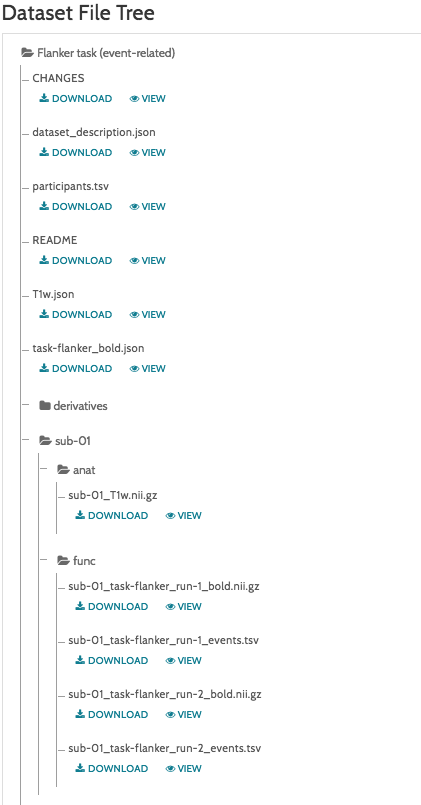
The OpenNeuro page for the Flanker dataset includes a Dataset File Tree, which includes the folders anat (containing the anatomical image) and func (containing the functional images and onset times for each run). There are additional files containing subject data such as sex and age (participants.tsv) and scanning parameters (task-flanker_bold.json). All of the datasets on OpenNeuro are formatted this way, and having a standardized directory tree makes scripting much easier, as we will see in a later tutorial.
Download the dataset by clicking on the “Download” button at the top of the page. The dataset is about 2 Gigabytes, and comes in a zipped folder. Extract it by double-clicking on the folder, and then move it to your Desktop.
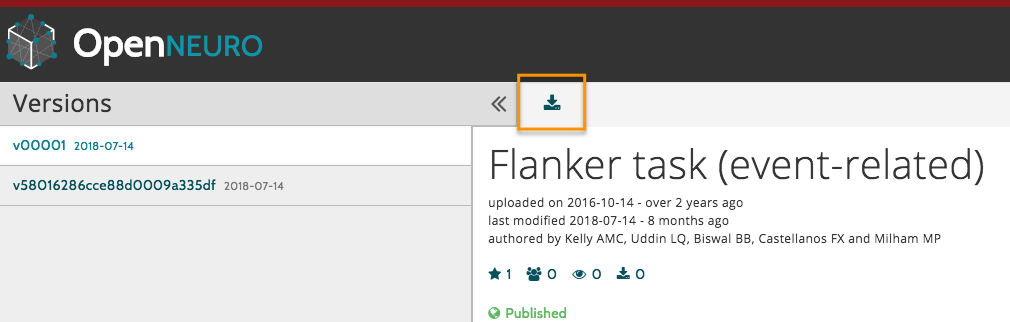
After you have downloaded and unzipped the dataset, click on the Next button for an overview of the experimental task used in this study.